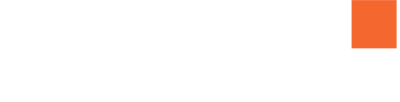Robot is not moving - 0.0 reading from cable sensor
If robot is turned on and approaches the facade but does not start cleaning check the following:
Is the drop distance equal to 0.00
Do the robots respond to Stop/Home command?
If the answer to both questions is Yes → Reset Crane Control
Reset Crane Control
Open GUI menu
Go to Robot Services
{IMAEG}Press on Crane Controller
Wait for the button to go back to green status
Notice that the drop distance changed from 0.0 to a number
If the number did not change - follow Crane is not moving
If after resetting the crane control the robot still not moving → Contact Support: Robot not moving - crane control reset