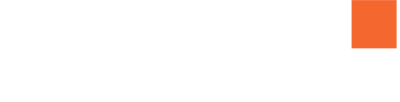Reset AirSkin
Open the table
Change the AirSkin connector from X3 (AirSkin) to X4 (Setup)
Press the Setup button
All pads will turn green during the setup process. Once the green light disappear continue to the next stage
Change the AirSkin connector from X4 (Setup) to X3 (AirSkin)
All pads will turn Blue
Close the table
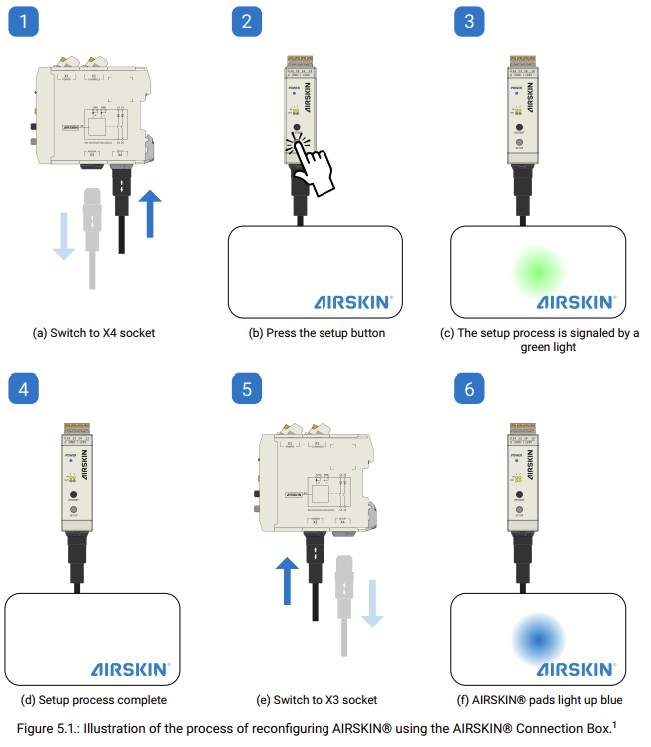
If after the AirSkin setup the lights of the pads don’t turn blue contact support: AirSkin lights are not blue