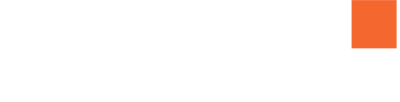Robot not turning on after pressing 'Run Robot'
Follow the flowchart below. For each stage that requires further instructions you’ll find the instructions below:
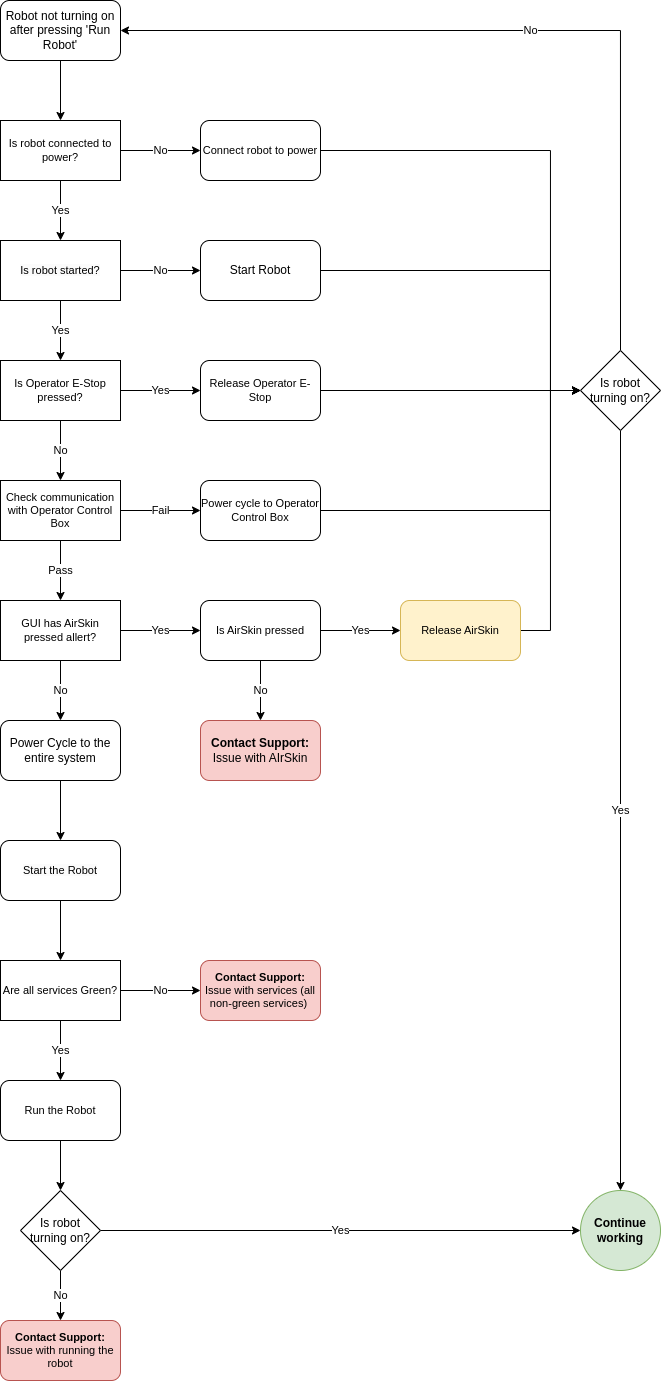
Check communication with Operator Control Box
Press Window key on the keyboard
Type cmd and press Enter
Type ping 172.1.1.3
Pass - If the reply starts with:
Reply from 172.1.1.3: bytes=32 time=1ms TTL=128
Fail - if the reply is of form:
Request timed out
Reply from 172.1.1.3: Destination host unreachable.
Power Cycle to Component
Disconnect component from power
Wait 60 seconds
Connect component to power
Wait 30 seconds for component to turn on completely before continuing to the next step
Release AirSkin
AirSkin touched alert - Roof Only
Power Cycle to the system
Disconnect power from the COMM box
Wait 120 seconds
Connect power to the COMM box
Follow daily routine to start the system