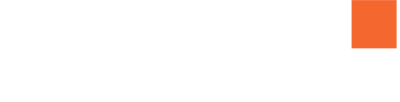KUKA Controller not on EXT Mode
Connect smartPAD
Rotate the Keyswitch to change operation mode (horizontal)

Select EXT
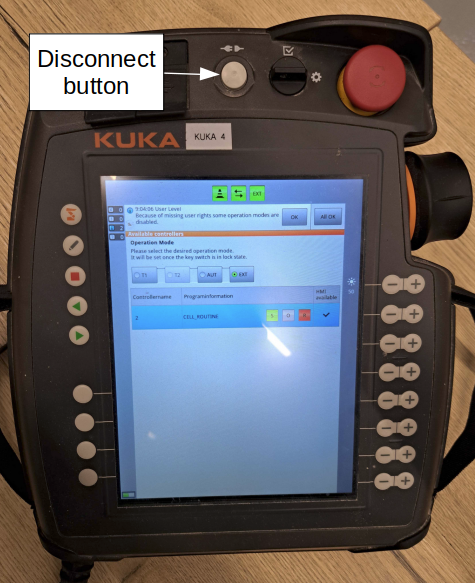
Rotate the Keyswitch back to its original position (vertical)
Press the Disconnect button
Pressing the Disconnect button will give 30 seconds in which the smartPAD can be disconnected without the KRC warning that E-Stop is pressed
Disconnect smartPAD