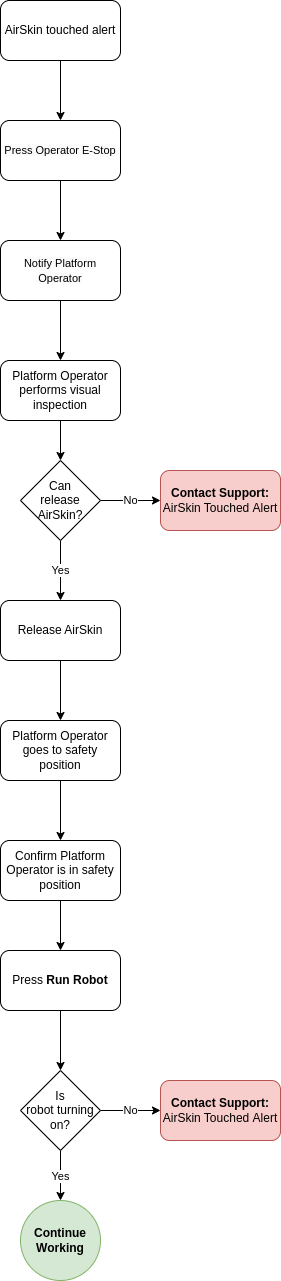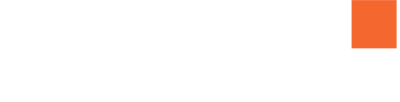AirSkin touch alert - In front of facade
This is a Safety Procedure. Do not move to next step until the previous step was completed.
Press operator E-Stop - Freeze the situation
Contact Platform Operator and declare “AirSkin Touched”
Platform Operator has to confirm “AirSkin Touched”
Platform Operator checks visually what is touching the AirSkin
If it is something that can be moved (i.e. cable): Remove the touching object
If it is something that cannot be moved (i.e. sill): Contact Support: AirSkin Touched Alert
Platform Operator goes to safety position:
As far as possible from the robot/robots
Sit down - head bellow table level
Not moving until instructed
Platform Operator declares “In Safety Position”
GUI Operator has to confirm “In Safety Position”
Release operator E-Stop
Press Run Robot
Robot turns on and returns home
Notify Platform Operator - “AirSkin Touched Ended”
Continue Operation
Robot does not turn on - AirSkin Touched message continues:
Return to the Roof - Perform AirSkin touched alert
Contact Support: AirSkin Touched Alert